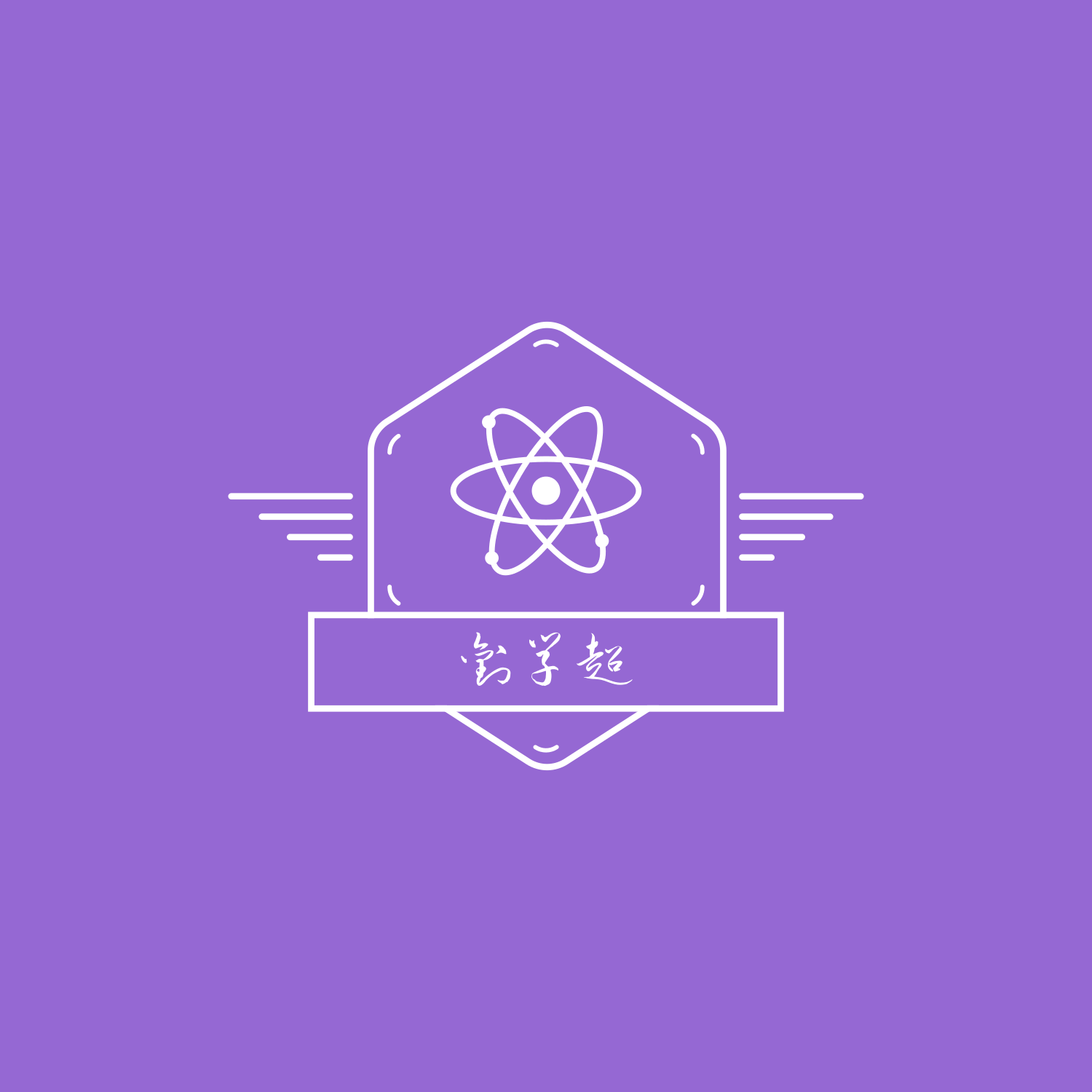目录
TypeScript 自动编译示例项目
本项目演示了如何配置 TypeScript 自动编译,并且使用 HTML 文件引入编译后的 JavaScript 文件进行运行。
一、全局安装 ts
1、安装
jsxnpm install -g typescript
2、查安装是否成功
- 安装完成后,在控制台运行如下命令,检查安装是否成功:
jsxtsc - V
二、编写 TS 程序
1、创建一个 ts 文件
jsxtouch hello.ts
2、编写代码
jsx// 定义一个变量let a: number = 10;// 定义一个函数function add(x: number, y: number): number {
return x + y;}
// 定义一个类class Person {
name: string; constructor(name: string) {
this.name = name; }
sayHello() {
console.log(`Hello, ${this.name}!`); }
}
// 创建一个实例const person = new Person('John');person.sayHello();
3、运行程序
bash// 编译 TS 文件 tsc hello.ts
4、运行结果
- 这时候会生成一个编译好的文件 hello.js:
jsx// 定义一个变量
var a = 100;
// 定义一个类
var Person = /** @class */ (function () {
function Person(name) {
this.name = name;
}
Person.prototype.sayHello = function () {
console.log('Hello, '.concat(this.name, '!'));
};
return Person;
})();
// 创建一个实例
var person = new Person('John');
person.sayHello();
5、运行编译后的文件
jsxnode hello.js
6、运行结果
jsxHello, John!
这个时候其实已经完成了 ts 的基本运行、但是这样很累,每次写完 ts 代码想看结果的时候得先编译、再运行,这样就太麻烦了,所以我们需要一个自动编译的配置,只需要关注 ts 代码的编写,不用每次都编译,只需要运行 ts 文件即可。
三、自动编译
1、配置自动编译
- 首先,在项目根目录下生成一个
tsconfig.json文件
jsxtsc --init
- 然后,在
tsconfig.json文件中添加以下的配置,这样每次保存ts文件的时候,都会自动编译成js文件:
json{
"compileOnSave": true, // 保存时自动编译
"compilerOptions": {
"target": "es5",
"module": "commonjs", // 模块化规范
"strict": false, // 严格模式
"outDir": "./js" // 编译后的文件输出到 js 目录
}
}
2、启动监视
- 启动监视后,每次保存
ts文件,都会自动编译成js文件:
jsxtsc --watch
3、编辑文件
- 根目录创建一个
autoTest.ts文件,添加以下代码:
jsx// 定义一个变量
let b: number = 10;
console.log('b: ', b);
4、保存文件
- 保存文件后,会自动编译成
js文件:
5、运行结果
-
为啥方便查看已经编译好的
js文件呢?每次使用node js/autoTest.js太麻烦所以我们创建一个index.html把自己当起写的文件引入进去html<!DOCTYPE html> <html lang="en"> <head> <meta charset="UTF-8" /> <meta http-equiv="X-UA-Compatible" content="IE=edge" /> <meta name="viewport" content="width=device-width, initial-scale=1.0" /> <title>Document</title> </head> <body> <!-- 引入当起编辑的保存文件后,会自动编译成 js 文件 --> <script src="./js/autoTest.js"></script> </body> </html> -
运行
index.html即可在控制台看到结果
这样就完成了 ts 的基本运行,每次保存 ts 文件,都会自动编译成 js 文件,运行 js 文件即可 || 直接把当起自动编译成 js 文件引入到 html 中刷新当起的 html 页面控制台中查看结果。
四、项目地址
如果对你有用的话,可以打赏哦
打赏


本文作者:LiuXueChao
本文链接:
版权声明:本博客所有文章除特别声明外,均采用 BY-NC-SA 许可协议。转载请注明出处!
目录