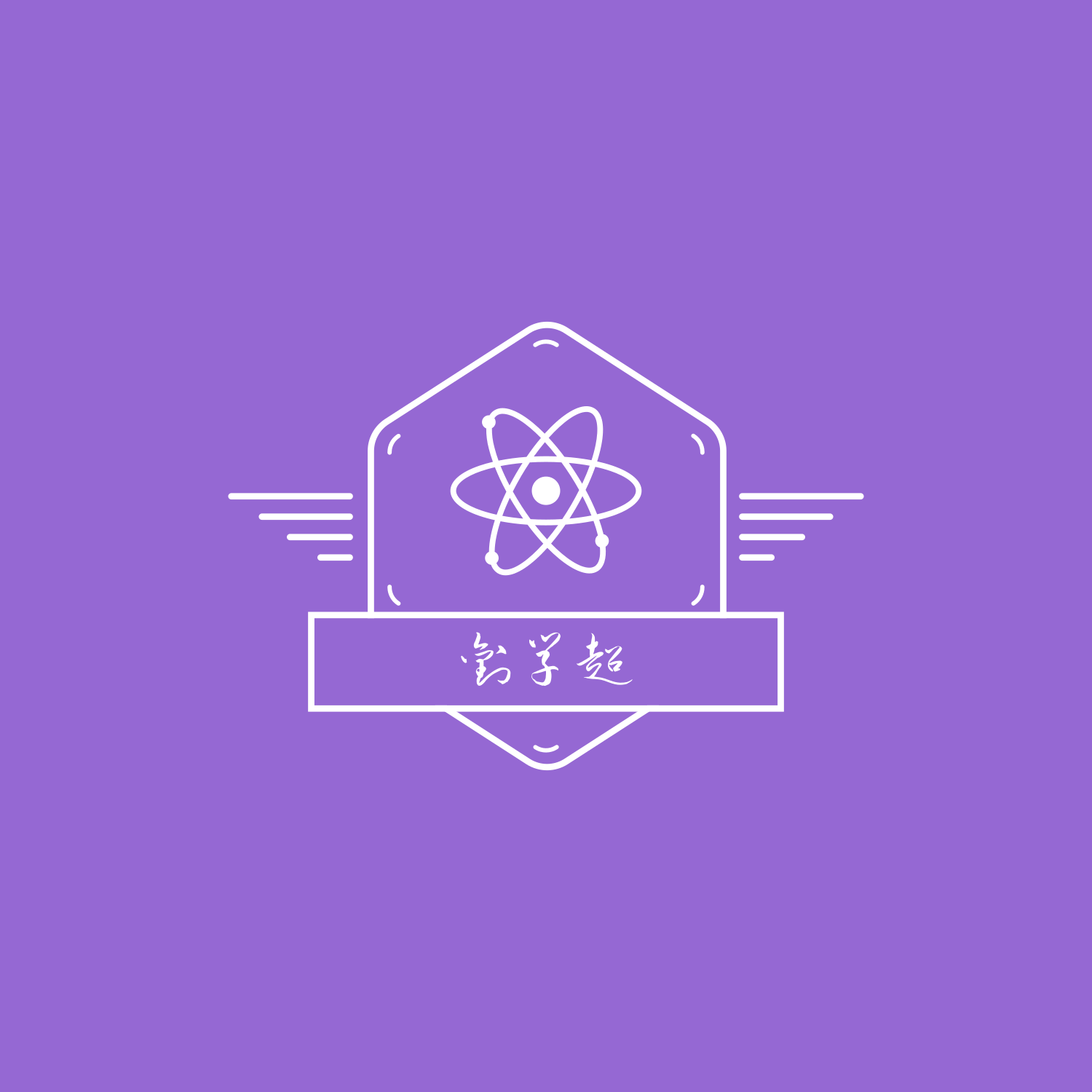目录
npm、yarn命令
本文介绍了npm、yarn命令基本使用配置
npm、yarn命令
查看已安装的依赖包
bash# 当前项目
npm list --depth 0
# 全局
npm list -g --depth 0
# yarn
yarn global list --depth=0
查看依赖包的安装路径
bash# 当前项目
npm root
# 全局
npm root -g
# yarn
yarn global dir
yarn 装包
bashyarn add vue yarn remove vue yarn global remove vue
npm 装包
bashnpm i vue npm uninstall vue npm remove vue -g
npm 和 yarn 缓存
- npm
bash# 查看缓存目录
npm config get cache
# 清除缓存
npm cache clean --force
# 设置缓存目录
npm config set cache "F:\ProgramFile\nodejs\node_module\node_cache"
# 验证缓存文件夹的内容, 删除不需要的, 并验证缓存索引和所有缓存数据的完整性
npm cache verify
- yarn
bash# 查看缓存目录
yarn cache dir
# 运行命令会清理缓存包,若未指定包名则会全部清理,指定则清理指定包。
yarn cache clean [<module_name...>]
# 设置缓存目录,注意要先清理包在重新配置目录,否则会使之前的缓存无法清除
yarn config set cache-folder
如果对你有用的话,可以打赏哦
打赏


本文作者:LiuXueChao
本文链接:
版权声明:本博客所有文章除特别声明外,均采用 BY-NC-SA 许可协议。转载请注明出处!
目录