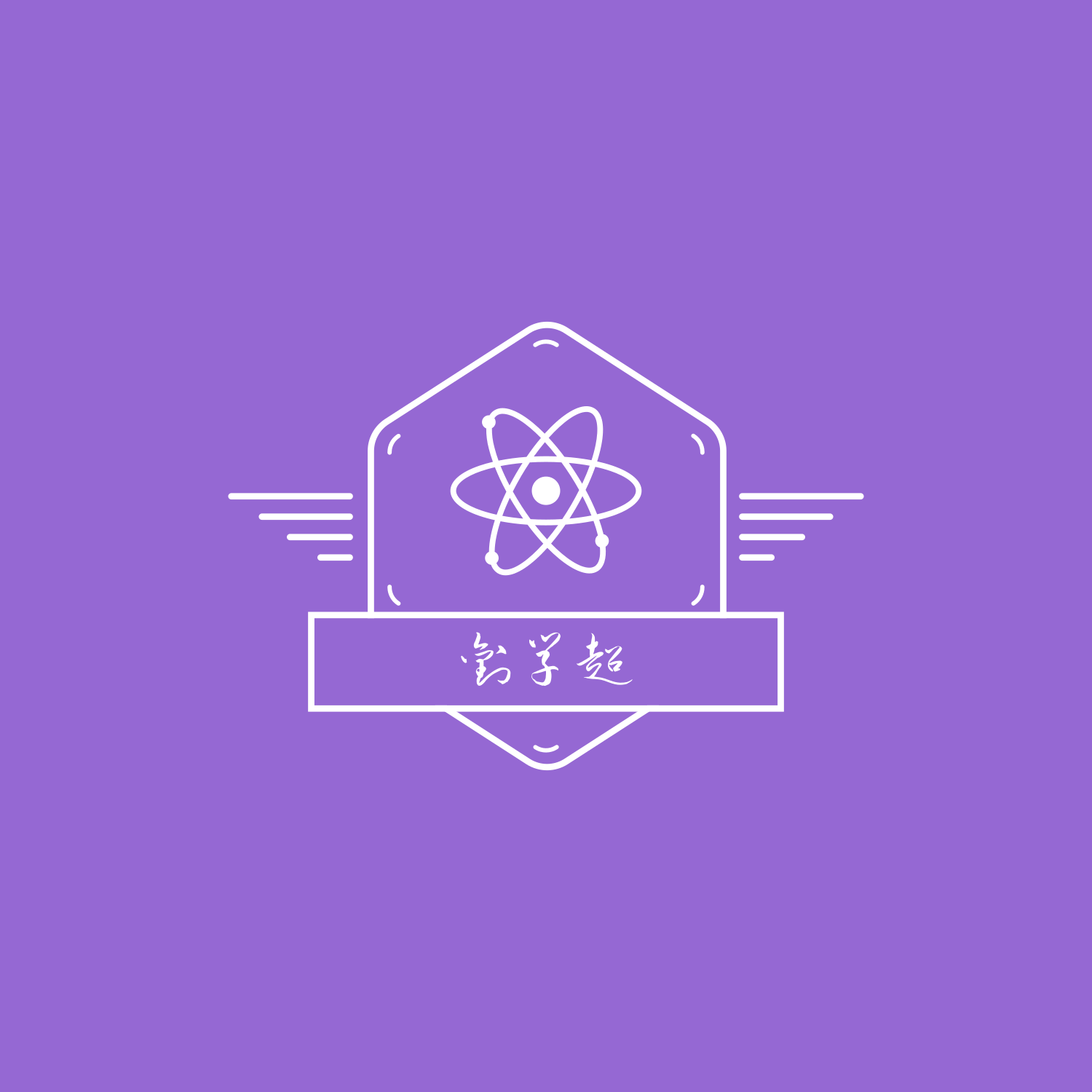目录
网络代理Clash & Github 加速 & npm 加速
本文介绍了在终端总使用网络代理Clash & Github 加速 & npm 加速
一、为什么要用代理
- 为查阅一些资料,很多技术论坛,开源站点都是外网的,需要代理才能访问。
- github 有的时候非常慢,pull / push 很容易卡着,让人极其难受。
- npm install 拉依赖的时候非常慢,这种情况也是网络的原因,需要网络代理来优化
二、解决实际性的问题
- 找到代理端口我用的端口默认是 7890,确认你的端口。
- 我用的端口默认是 7890,确认你的端口。
我用的是 export https_proxy=http://127.0.0.1:7890 http_proxy=http://127.0.0.1:7890 all_proxy=socks5://127.0.0.1:7890 可以看到,http / https 代理的端口号都是 7890.
三、配置代理
可使用
git config -l命令查看 git 的所有配置信息
(1)一键开启/关闭 代理(全局的
1、在终端输入
vim .zshrc开发配置文件 在当前终端.zshrc配置文件中下面增加相关函数
jsx# 开启代理
function proxy_on(){
export all_proxy=socks5://127.0.0.1:7890
export http_proxy=http://127.0.0.1:7890
export https_proxy=socks5://127.0.0.1:7890
echo -e "已开启代理"
}
# 关闭代理
function proxy_off(){
unset all_proxy
unset http_proxy
unset https_proxy
echo -e "已关闭代理"
}
2. 重新加载终端配置文件
jsxsource ~/.zshrc
3.使用
bash#在终端输入 proxy_on 代表开启代理
proxy_on
#在终端输入 proxy_off 代表关闭代理
proxy_off
4.查看代理的地址
bashenv | grep proxy
5.测试代理效果
bash# 在终端执行了proxy_on 的情况后来测试 gitHub 如果返回信息代表代理成功
curl https://github.com/
(2)全局代理配置
bash// 添加代理
git config --global http.proxy socks5://127.0.0.1:7890
git config --global https.proxy socks5://127.0.0.1:7890
// 取消代理
git config --global --unset http.proxy
git config --global --unset https.proxy
(3)http 和 https 协议的 git 代理,打开终端,在任意目录下执行如下命令(按需选择一种即可)
GitHub单独配置代理
bash// 添加代理
git config --global http.https://github.com.proxy socks5://127.0.0.1:7890
git config --global https.https://github.com.proxy socks5://127.0.0.1:7890
// 取消代理
git config --global --unset http.https://github.com.proxy
git config --global --unset https.https://github.com.proxy
(4).ssh 协议的 git 代理
仅 github.com 走 clash 代理,因为可能有的朋友公司内网的 git 仓库无需走代理
使用 vim 编辑 ~/.ssh/config,在文件最后添加配置
bash//socks5 Host github.com User git ProxyCommand connect -S 127.0.0.1:7890 %h %p //http || https Host github.com User git ProxyCommand connect -H 127.0.0.1:7890 %h %p
使配置生效
bashsource ~/.ssh/config
要取消代理的话,只需要删除对应配置,然后执行 source ~/.ssh/config即可。
(5)清理git代理
jsxgit config --global --unset http.proxy
git config --global --unset https.proxy
(6).npm 设置网络代理
bash// 设置代理
npm config set strict-ssl false
npm config set proxy http://127.0.0.1:7890/
npm config set https-proxy socks5://127.0.0.1:7890
npm config set all_proxy socks5://127.0.0.1:7890
// 删除代理
npm config delete proxy
至此,你的 git pull / git push / npm install 再也不会卡着一动不动的了,赶快快试试吧
如果对你有用的话,可以打赏哦
打赏


本文作者:LiuXueChao
本文链接:
版权声明:本博客所有文章除特别声明外,均采用 BY-NC-SA 许可协议。转载请注明出处!
目录